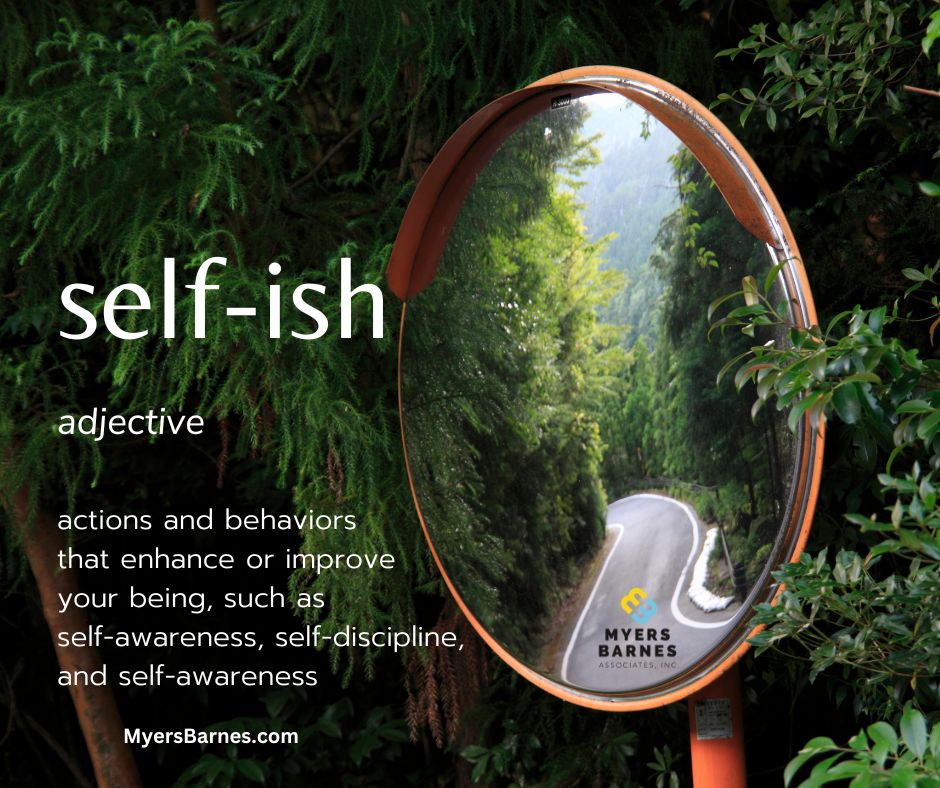Face it; literally, every new home prospect stalks your homebuilding company first. They check out your online presence: website, social media, and reviews.
You have control over your website and Facebook pages, but you’re at the mercy of customers to post reviews. This is what homebuilders tell me. “The happy ones never seem to go to the trouble of posting a great review, but the dissatisfied minority sure do!” It’s human nature. When you get what you want, you walk away contented. When you don’t, you want everyone to hear about it. Family, friends, neighbors, co-workers, and your hairstylist (and they LOVE to spread bad reviews).
Go Get ‘Em
You have an option here. You can go after those five-star reviews, rather than wait around with your fingers crossed.
Matt Riley, Vice President of Sales and Marketing for Royal Oaks Homes, was faced with a small stream of eight reviews that were uncomplimentary out of the thousands of homes his company had built. He knew he would lose buyers if he didn’t act. So, Matt created a process to garner those stellar 5-Star reviews from happy customers (which constituted the silent majority of Royal Oaks buyers).
He offered his sales team emotional incentives. For every 5-Star review they obtained, they earned kudu’s, high fives and recognition. Yet, at first, it didn’t work. The process wasn’t frictionless. People agreed to submit a review but didn’t know how to do it and didn’t take the time to figure it out.
Simplify with Visuals
Matt knew he needed to simplify this review system. He created a graphic that showed the three-step process for guiding a customer to that review (one graphic for using Google and the other for Yelp!).
His team contacts customers, asks them to submit a review, and then gives them a frictionless way to upload it to Yelp and Google. When you create a frictionless path to creating and submitting a review, and you ask your customers to follow it, you’ll be rewarded with the accolades you’ve earned.
Reviews matter. Don’t let the good ones pass you by. If you need more help with steering this system, let us know.
Request Your Custom Graphic
Visit BuilderIQ to request a graphic for your company. Need help setting up your Google or Yelp accounts? Contact Builder Designs today, so you can churn up the five-star reviews you’ve earned! (It’s a complimentary service on us, so reach out and let us help.)
Post appeared first on BuilderIQ: Five-star reviews and how to get plenty of them