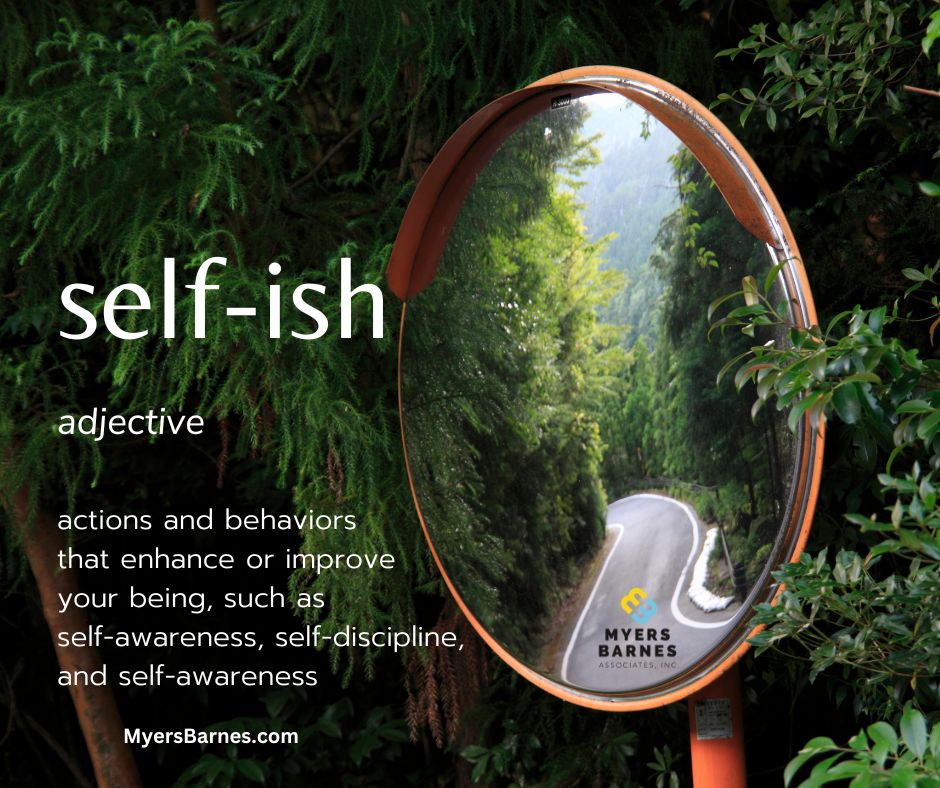By Mike Lyon
 Increased response time the best way to keep conversions from competitors.
Increased response time the best way to keep conversions from competitors.
Every Online Sales Consultant and Onsite Agent should recognize how critical customer response times are. They’re absolutely key to converting leads before your competition can. This is especially true in today’s ultra-competitive "email-it-now" business environment where prospects and customers expect almost instant responses.
That’s why one of your worst enemies is a cluttered and unorganized email Inbox. I know (from experience) that it’s not the easiest thing in the world to stay organized and ready to pounce on hot leads if you can’t even tell which message is your top priority. And with all your daily tasks, reminders and appointments chiming away, how can you possibly keep it all clear on screen and in your mind?
Remember, a lead is always a good thing, no matter how busy you are.
When email messages are overwhelming you and tasks seem to start spinning out of control, you’ll actually end up experiencing a negative emotional response each time you receive a new lead. Imagine that; instead of being excited at a new opportunity, you slump in your chair and mumble, "Here comes another lead; great just one more thing to add to my list."
I recently read and re-read David Allen’s book Getting Things Done. In it, he offers a fantastic new system for managing your time and increasing your productivity. He also serves up a great system for taming the ol’ Outlook Inbox using the same techniques.
The following is a brief overview on how you can take advantage of Allen’s innovative principles to change your email habits, so you’ll be perfectly and calmly prepared to handle every new message that comes your way.
Experience the business-boosting freedom of an uncluttered Inbox.
Simply put, I can’t tell you how freeing it is to have an empty Inbox. The concept is to get rid of those "sticky" emails you know, the ones that you can’t do anything about, aren’t quite ready to handle and really just distract you from responding to higher priority tasks. Allen’s rules basically boil down to three simple steps see a new email, read it and decide what to do with it immediately.
Here are five choices for dealing with a message the moment it lands in your Inbox:
- Delete it. Seriously, this will probably cover most of your emails. Immediately toss out all those forwards, CC’s and messages that don’t even interest you. Become an email Zen master at one with your "Delete" key. Free up that Inbox for messages that will potentially make you the most money—not time-wasters like the latest funky YouTube videos.
- Answer it. If you can respond effectively in two minutes or less to a message requiring a follow-up, take care of it right then and there. It doesn’t matter if it’s a reply to a customer, an associate or even a personal email. Just make sure it doesn’t take you more than a minute or two.
- Defer it. You’d be AMAZED at how many of the emails sent your way aren’t even your responsibility. Ask yourself, "Am I really the right person for this job?" If not, figure out who is, and pass the message on. You might also respond to sender and cc: the responsible party, just to make sure everyone is on the same page. Of course, make sure that the responsible party is actually accepting responsibility especially if you are delegating a task.
- Save it. Some emails won’t need action but they don’t deserve the instant "Delete" treatment, either. You know, things like passwords, email newsletters, receipts or whatever. You might need these messages in the future, so create a folder or folders in Outlook to store these for future reference. The great thing about Outlook 2003 (and subsequent versions) is that you can perform searches to find those old emails anytime you want.
- Determine the next action. If a message requires action but a response will take longer than two minutes, move it to an "Action" folder. Then, create a new Outlook task for the next action item. This way, you get to keep a message AND get "permission" to forget about it until the task is at hand later that day, later that week or later that month. It sure beats the heck out of opening up your Inbox every day and wasting valuable time and brainpower staring at a wall of emails asking, "What do I need to do with all these again?"
As modern day professionals, our email is the primary lifeline to prospects and buyers. That’s why it so important to keep our "virtual" desk clutter-free organization leads directly to higher productivity. Naturally, your Inbox will fill up while you are away from your desk. Just make sure that you zip through your Inbox and trim it down at least twice a day, so you’re back a square one and ready for the next lead, question or response.
This simple technique has eliminated LOADS of stress emanating from my bulging, unorganized email Inbox. Before, it seemed like every time I opened my account, I didn’t know where to start. Like I might as well have been chasing rabbits.
I highly recommend reading David Allen’s Book Getting Things Done: The Art of Stress-Free Productivity and purchasing the companion manual (GTD and Outlook) to help you restructure your Inbox and seriously streamline your prospect response times for increased sales.
So, how’s that Inbox looking NOW?
—————-
Mike Lyon is the author of Browsers to Buyers: Proven Strategies for Selling New Homes Online and publishes articles at his blog www.DoYouConvert.com.